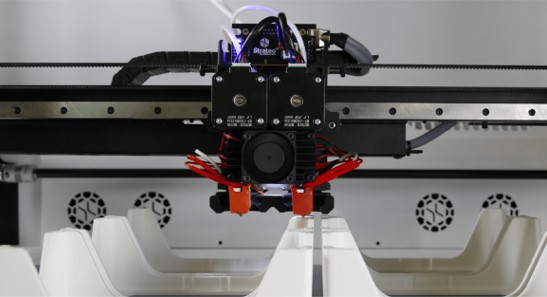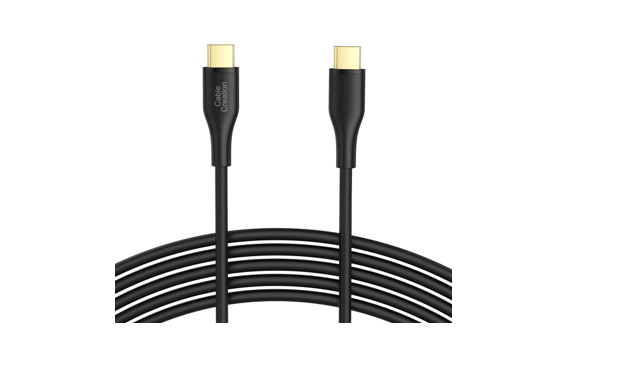Testing and Debugging Your Android App for Quality and User Pleasure
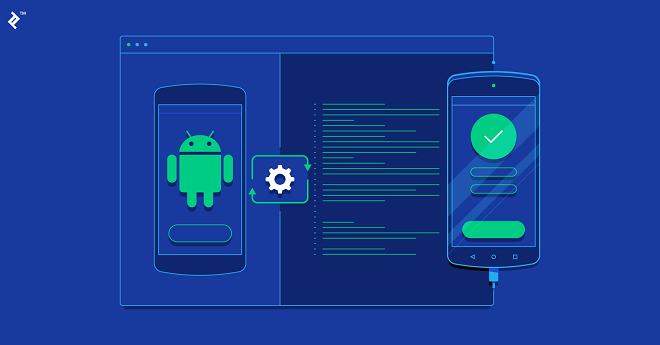
Android keeps beating iPhone numbers in the United Kingdom. That’s why having a quality Android app can work wonders for your brand.
Are you an experienced developer or just starting your first Android app? Either way, ensuring app development quality is vital for user satisfaction.
Do you want to meet the growing demand for mobile applications? Thorough testing and effective debugging are unavoidable steps. Keep reading to learn how to do it.
The Importance of Testing in App Development
Before you release your app into the market, you must put it through rigorous testing. Testing your app on mobile devices helps identify potential bugs.
You can test different functionalities and interactions with Builder.ai. This makes it easy to ensure your app works no matter the platform.
Effective Ways to Test Your App
Are you wondering what methods you can use to test your Android app?
Manual testing involves going through your app and checking for any glitches one by one. This hands-on approach allows you to catch issues that automated testing might miss.
Using emulators or physical devices can help simulate real-world usage. Doing this helps with managing any performance bottlenecks.
Automated Testing for Efficiency
Automated testing tools can significantly speed up the testing process. These tools can run predefined tests to squash common bugs. That way, you can ensure that your app’s features are working.
Automated tests are great for repetitive tasks. This helps with leaving no digital stone unturned.
Finding and Fixing Errors
Even with comprehensive testing, bugs and errors can sneak into your app. This is where debugging comes into play.
Debugging involves locating the root cause of an issue and making the proper corrections.
Modern integrated development environments provide powerful debugging tools – they let you track down errors efficiently.
Effective Debugging App Practises
When debugging your app, replicate the issue to understand its scope and impact. Break down the problem into smaller components to pinpoint the error’s source.
Use logging to track the flow of your code and identify where things might be going wrong. Don’t forget to leverage debugging tools to set breakpoints and more.
Testing App Performance
Slow loading times and unresponsive interfaces can prevent people from enjoying your app.
Use performance testing tools to measure your app’s behaviour under different conditions. This can include varying network speeds and device capabilities.
User Feedback and Iterative Testing
Do you still want to make an Android app? If so, pay attention to user reviews and comments.
Always take the time to update your app based on this feedback. Iterative testing ensures that your app gets better and better.
App Development Is Nothing With Thorough Testing
With these tips, you can hone your app development until it’s as perfect as possible. Your users will appreciate your commitment to excellence.