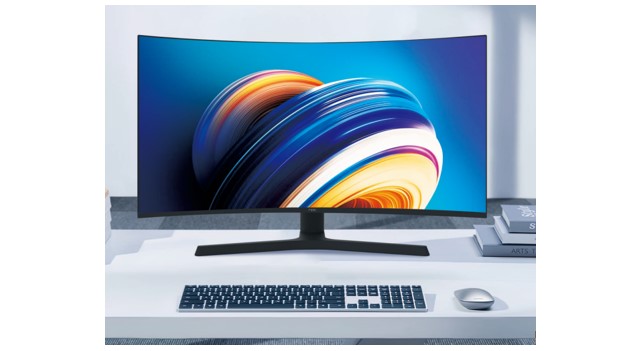Ensuring Secure Flutter Apps: A Comprehensive Guide to Flutter Security

Introduction
In the rapidly evolving world of mobile app development, security is a paramount concern. Flutter, Google’s UI toolkit for building natively compiled applications for mobile, web, and desktop from a single codebase, is no exception. Explores various aspects of Flutter security, discussing best practices and strategies to ensure the robust protection of your Flutter applications.
1. Code Obfuscation and Minification
a. Understanding Code Obfuscation
Code obfuscation is a technique that involves transforming the source code of an application into a more difficult-to-understand form. This makes it challenging for attackers to reverse engineer the code and gain insights into the application’s logic. Flutter apps can benefit significantly from code obfuscation to enhance their security posture.
b. Implementing Code Minification
Minification is the process of removing unnecessary characters and elements from the source code without altering its functionality. This reduces the overall size of the code and makes it more challenging for attackers to analyze and exploit vulnerabilities. Utilizing tools like ProGuard for Dart, the language Flutter is built with, can help in effectively minifying the code.
2. Securing Network Communication
a. Using HTTPS for API Requests
Ensuring secure communication between your Flutter app and the server is crucial. Always use HTTPS (Hypertext Transfer Protocol Secure) instead of HTTP for making API requests. This encrypts the data exchanged between the app and the server, preventing malicious actors from intercepting sensitive information.
b. Certificate Pinning
Implementing certificate pinning adds an extra layer of security by associating a specific server’s SSL certificate with the app. This ensures that the app only communicates with servers possessing the predefined certificates, preventing man-in-the-middle attacks.
3. Authentication and Authorization
a. Secure User Authentication
Implement robust authentication mechanisms to verify the identity of users. Utilize strong password policies, multi-factor authentication (MFA), and OAuth for secure user login. Flutter provides packages like Firebase Authentication that can be integrated seamlessly to enhance the security of user authentication.
b. Authorization Checks
Once a user is authenticated, it is crucial to enforce proper authorization checks. Define and implement access controls to ensure that users can only access the functionalities and data that they are authorized to use. This helps in preventing unauthorized access and potential data breaches.
4. Data Encryption
a. End-to-End Encryption
Implementing end-to-end encryption ensures that data remains confidential during transmission. This is particularly important for sensitive information such as user credentials and personal data. Use encryption algorithms to secure data at both ends, preventing unauthorized access at any point in the communication.
b. Secure Local Storage
When storing data locally on a user’s device, employ encryption to protect sensitive information. Flutter provides packages like `flutter_secure_storage` that enable secure storage of data with encryption, guarding against unauthorized access if the device is compromised.
5. Secure Coding Practices
a. Input Validation
Ensure that your Flutter app performs thorough input validation to prevent common security vulnerabilities such as SQL injection and cross-site scripting (XSS). Validate and sanitize user inputs before processing them to mitigate the risk of malicious input attacks.
b. Avoid Hardcoding Secrets
Never hardcode sensitive information such as API keys, passwords, or cryptographic keys directly in the source code. Instead, use secure storage mechanisms or environment variables to manage and retrieve these secrets dynamically during runtime.
c. Regular Code Audits and Reviews
Conduct regular code audits and reviews to identify and rectify potential security vulnerabilities. Collaborate with a diverse team to bring different perspectives to the code review process, increasing the likelihood of detecting and addressing security issues.
6. Secure Third-Party Dependencies
a. Dependency Scanning
Regularly scan and update third-party dependencies used in your Flutter app. Vulnerabilities in external libraries can pose a significant threat. Utilize tools that can automatically scan dependencies for known vulnerabilities and apply patches or updates promptly.
b. Limiting Permissions
When your Flutter app integrates with third-party services or libraries, ensure that you carefully review and limit the permissions granted to these components. Only provide the necessary permissions to minimize potential security risks associated with third-party dependencies.
7. Logging and Monitoring
a. Security Logging
Implement comprehensive logging mechanisms, focusing on security-related events and potential threats. Analyzing logs can help identify malicious activities and provide valuable insights into potential vulnerabilities in the application.
b. Real-time Monitoring
Utilize real-time monitoring tools to actively track and respond to application security incidents. Implementing monitoring solutions allows you to detect abnormal activities promptly and take corrective actions to mitigate potential risks.
8. Device Security and Biometrics
a. Utilizing Biometric Authentication
Enhance the security of your Flutter app by incorporating biometric authentication methods such as fingerprint or face recognition. Biometrics provide an additional layer of protection, making it more challenging for unauthorized users to gain access to sensitive features or data within the application.
b. Securing Local Data Storage
Consider the security implications of storing data locally on a user’s device. Utilize secure storage options and be mindful of the data that is cached or persisted on the device. Regularly review and purge unnecessary cached data to reduce the risk of data exposure in case a device is lost or stolen.
9. Continuous Security Training
a. Developer Training Programs
Invest in ongoing security training programs for your development team. Keeping developers informed about the latest security threats, vulnerabilities, and best practices empowers them to write more secure code and be proactive in addressing potential security issues.
b. Security Awareness for Users
Educate users about security best practices within the app. Provide clear guidelines on password policies, the importance of keeping the app updated, and how to recognize and report suspicious activities. Informed users are more likely to adopt secure behaviors, contributing to an overall safer app ecosystem.
10. Incident Response Plan
a. Developing an Incident Response Plan
No system is completely invulnerable, so it’s essential to have a well-defined incident response plan in place. Outline the steps to be taken in the event of a security breach, including communication strategies, data recovery procedures, and measures to prevent similar incidents in the future.
b. Regular Testing and Simulation
Regularly conduct security drills and simulations to test the effectiveness of your incident response plan. This proactive approach helps identify potential gaps and allows your team to refine the plan based on real-world scenarios, ensuring a swift and coordinated response to security incidents.
Conclusion
Building secure Flutter applications requires a multifaceted approach that encompasses not only code-level security but also factors in user behavior, device security, and regulatory compliance. By incorporating biometric authentication, continuous training for both developers and users, a well-defined incident response plan, and compliance with data protection regulations, developers can create robust Flutter apps that prioritize both functionality and security.